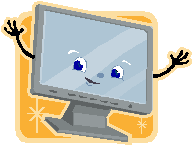
"Interactive PowerPoint: an interactive guide" is an interactive tutorial that explains the basics of using Microsoft PowerPoint as an interactive authoring tool. This tutorial works in two ways, it hopefully gives instructions that should cover the main techniques that will be useful in helping you create interactive resources using PowerPoint, it also acts as an example of the various techniques and to this end you can play with it and take it apart to see how it works.
The tutorial is designed to be self explanatory, however it does assume that the user is conversant with the basic idea of standard PowerPoint and is reasonably confident in basic activities such as adding slides, adding graphics etc.
The file is a standard MS PowerPoint file and contains no macros. You can save it to disk and open it just like any other PowerPoint file. (Right click the "Download" button and choose "Save Target As..." to get a local copy of the file to play with.)