Creating a MySQL Account on Homepages
If you need to create or manipulate a MySQL database then you will need to create an account on homepages.shu.ac.uk.
Sometimes you might be using a piece of software that requires MySQL such as an open source Content Management System. Check the details of the software you are about to use so that you can register for a MySQL account if need be.
Also, PHP and Perl are installed on the same server, so you can explore database access via server-side scripting. This is what is often referred to as a 'LAMP' platform (Linux/Unix, Apache, MySQL and PHP/Perl).
- Go to http://homepages.shu.ac.uk/mysqladmin/index.py. You will see this:
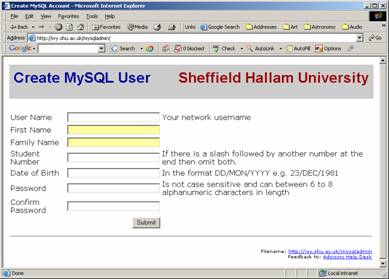
- Complete the form and click on the 'Submit' button.
- Your account will be generated and the details will be sent to your student email account.
- The registration is now complete.
Now back to Set UP.